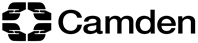Home
Download Spydus Library App from App Store or Google Play
Open the App and select Camden Libraries
You should now see the main screen.
Log in with your library card number and your pin
Click on Log in or Join.
Log in with your borrower ID (your borrower ID is the barcode from your library card) and pin (your pin is a four digit number). If you're not yet a member, click on Not a member? to register.
The homepage provides access to the Discovery function, Display card and My account.
Discover allows to search for and reserve items. That can be done by title, author or by scanning the ISBN.
Display card will show your library card barcode.
My account allows you to check your loans and reservations.
Click on the hamburger and then on your name to access the full menu.
You can now update your personal details, check your loan history, and much more.
Click on Current loans
Select the item you wish to renew and click Renew selections.
Alternatively click Renew all.
Your loan has been extended.
There are occasions you can not renew your items or the renewal may be restricted.
If there are any issues then you will see an alert. Always check the return date when you renew an item.